Want to know what are email tracking pixels and how to use them?
In this guide you’ll find everything you need to know about these pixels used in email marketing. So read on.
Table of Contents
What is an email tracking pixel and what does it do?
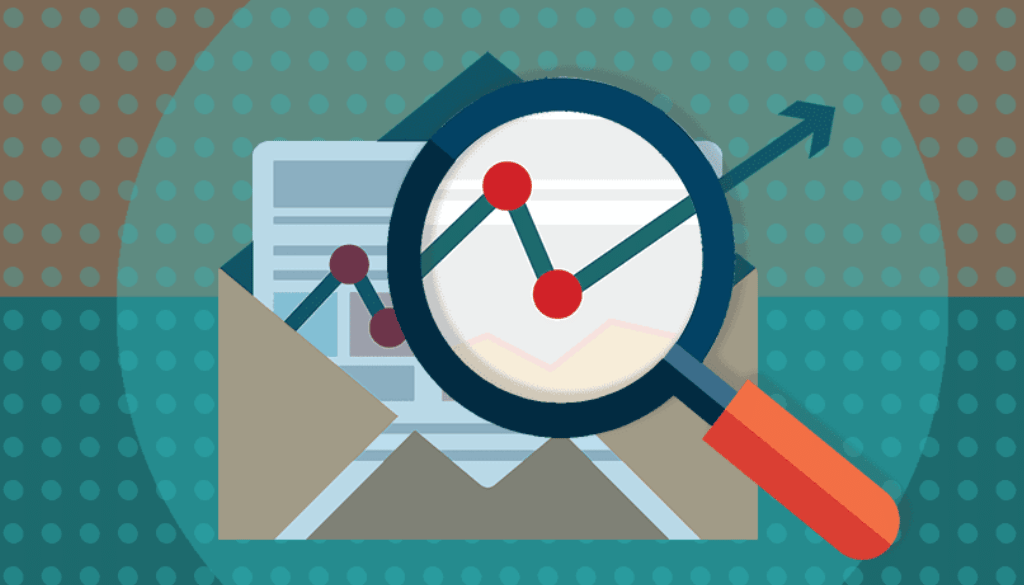
An email tracking pixel is a 1px by 1px square image created by a line of code that is inserted into an email message. It’s not obvious to the recipient that email tracking pixels are present because they are often transparent and placed somewhere discreet in the header or footer of the email.
These days, tracking pixels are used by nearly every sophisticated business (any small business that uses email automation software such as Constant Contact or Mailchimp has access to them) to help marketers measure their open and click rates, discover traffic sources, track conversions, and collect other useful data points. Some email tracking pixels have more advanced, strategic functions, such as remarketing pixels, which deliver the user personalized advertising around the Internet.
What are the benefits of tracking pixels for marketers?

The benefits of tracking pixels for sales and marketing teams include gaining access to helpful analytics such as:
How many people open your emails, how many people click through links, and the general success rate of each campaign.
Which headlines, preview text, and even sent times/days that will generate more opens and clicks.
What percentage of your audience reads email on their phones, desktop computer, or tablet.
Which email providers recipients use.
What region their audience is located in.
With this information, sales and marketing teams can focus on narrowing down their audience (through filters that identify engaged subscribers, predicted demographics, and general location information), making their content more relevant, and providing a better overall experience for their recipients.
Additionally, email tracking pixels help make sure your ads promote both click-through rates and sales. These two numbers work together to paint a picture of your audience’s expectations and whether or not those are fulfilled by your emails.
How does a tracking pixel work?
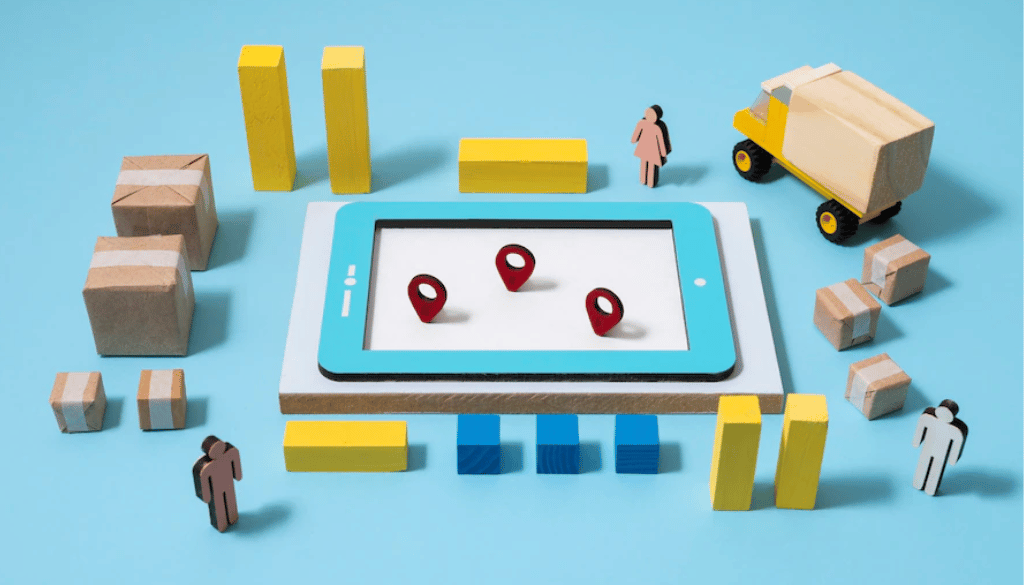
A tracking pixel works when it is triggered by a web page visitor or email view. The browser will process that information and follow the code’s link to whatever data analytics software is connected to the invisible pixel.
How does email open tracking work?
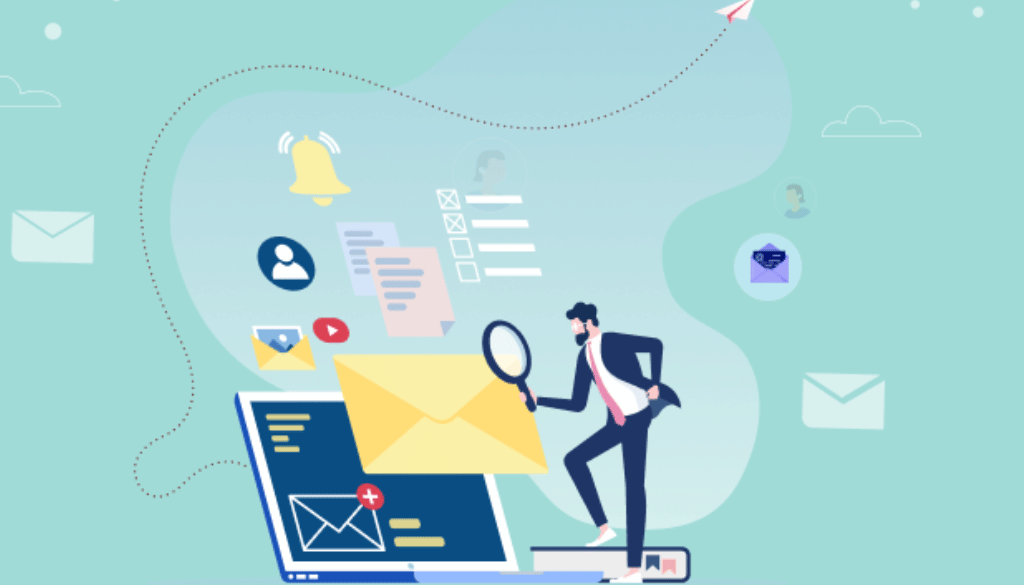
Email open tracking works the same way that website analytics or paid social media ads do. In fact, all of these digital marketing tactics depend on pixels to register and monitor behavior.
An email tracking pixel will fire when the page it lives on is being viewed. Marketing and sales teams can either manually insert a line of code to add an email tracking pixel into the message. Alternatively, they can use third-party software to create and insert pixels into individual messages or entire campaigns, then analyze the results.
How Does Email Tracking Pixel Affect You as a Recipient?
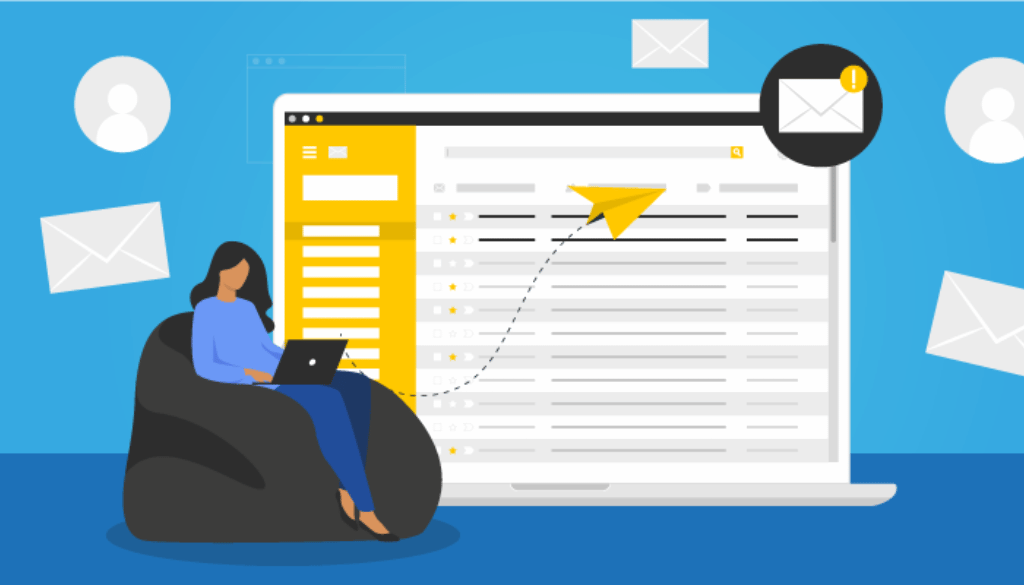
Tracking pixels support the creation of a more personal experience for leads and customers. Companies can use the data collected from email tracking pixels to get a clear picture of what recipients value and the offers that they’re most interested in. From there, they can make each campaign more and more personalized to suit the preferences of their audience.
In fact, the consumer-driven popularity of AI in marketing largely revolves around a mass desire for more personalized experiences with brands. Which is why it’s one of the top three marketing priorities for brands worldwide.
How to Generate Email Tracking Pixel?

You can add a tracking pixel to your email in one of two ways. Either use a sales and email marketing tool like Aweber that allows you to view open rates, replies, and link clicks. Or, manually add one yourself by pasting a tracking pixel code just before the </body> tag in the email’s code. Otherwise, you can create a transparent 1px by 1px square and embed that into the email message.
And if you want to know in detail how to create email tracking pixel here are the steps to create email tracking pixels.
Step 1. Launch your image-editing software. Create a new image measuring one pixel high by one pixel wide. While exact instructions will vary depending on the program, the options for creating a new image are usually located under the “File” section of the program’s main menu items.
Step 2. Save the image as a transparent GIF file. In most programs, this can be done by clicking “Save As” under “File” and then checking the “Transparency” option.
Step 3. Compose your email message. At the end of the message, insert the tracking pixel image. Again, exact instructions will vary according to your specific email client, but most programs have an “Insert” option that will automatically imbed a selected image. If you prefer, you can manually type the basic HTML code for displaying images: <img src=”complete pixel image URL”>
Step 4. Send the email. Check your server stats after a few days to find out how many times the pixel image has been accessed.
How to Leverage Email Tracking Pixel?
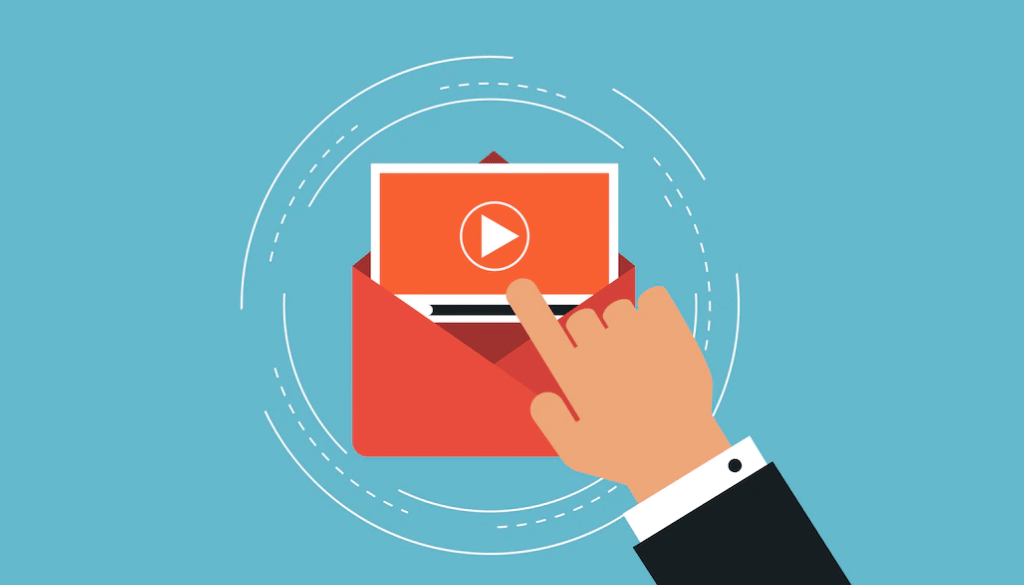
You can leverage tracking pixels to make your email campaigns perform better. Follow these tips to use to make the most out of tracking pixels.
1. Use a new tracking pixel for every campaign

Use this information to laser focus your strategy and come up with even more great email content for them in the future.
2. Experiment with a different tracking pixel for each buyer persona
Use a different tracking pixel for each buyer persona so you can tailor your messages to their interests and habits. You can also separate your email list into relevant segments to better understand the needs of individual demographics within your greater customer ecosystem.
When you get very specific about your customer segmentation through email tracking pixel data, you end up with a campaign that is relevant and adds real value to their lives.
3. Take an analytical look at the stats
Take a look at whether your recipients prefer to open emails on their phones or computers. If the former, make sure you tailor your future messages for small screens.
Things like shorter sentences, moving special offers above the scroll line, and limiting subject lines to 41 characters or less all make a big difference in smartphone email user experience.
4. Build trust
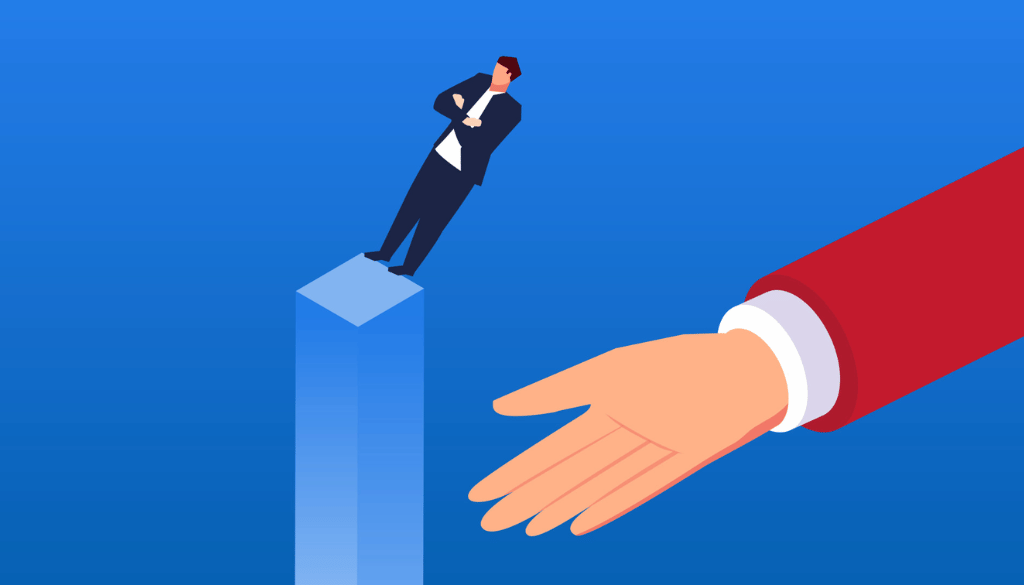
Consumers can decline cookies when they visit a website but we don’t yet have the opportunity to ask for permission to include tracking pixels in their emails. However, you can include these parameters in your newsletter terms and conditions when visitors sign up to receive emails. Plenty of brands ignore or don’t acknowledge their usage of this tool. Doing so will go a long way towards winning your audience over.
Final Thoughts on Email Tracking Pixels
Now you know what are email tracking pixels and how to use them. If used right, these pixels can benefit email marketers in more than one way and can also make email subscribers user experience more personalized and better.
But in April 2021, Apple announced update in it’s privacy policy that impect the use of email tracking pixels and that immensely affect the future email marketing trends.